
Naviance
Student college assistance software.

How are you using this software? Any tips or tricks you want to share?

Student college assistance software.

i‑Ready is a comprehensive assessment and instruction program that empowers educators with the resources they need to help all students succeed.

Final Forms is used as an online platform where parents, students and staff can complete their yearly registration forms.

FortiClient VPN is used for administrative staff to connect to the district’s network remotely.
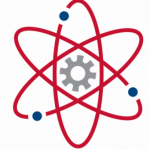
Online classroom for the HS PLTW Classes.